Creating a successful LinkedIn marketing strategy involves a thoughtful approach to leverage the platform's features effectively.
LinkedIn is a professional networking platform designed for businesses and professionals to connect, share information, and build a professional online presence. It is widely recognized as the world's largest professional network, with over 774 million members across various industries and sectors.
Here's a step-by-step guide to help you craft the perfect LinkedIn marketing strategy:
1. Define Your Objectives:
Clearly outline your goals and objectives. Whether it's increasing brand awareness, generating leads, driving website traffic, or recruiting talent, having specific goals will guide your strategy.
2. Identify Your Target Audience:
Define your target audience by considering factors such as industry, job title, company size, and location. Understanding your audience is crucial for creating relevant and engaging content.
3. Optimize Your Profile:
Ensure your LinkedIn profile is complete, professional, and aligned with your brand. This includes a clear profile picture, a compelling headline, a detailed summary, and relevant experience and skills.
4. Create a LinkedIn Company Page:
- Establish a Company Page for your business.
- Optimize it with a detailed description, a captivating banner image, and regular updates to showcase your company culture, achievements, and industry expertise.
5. Content Strategy:
- Develop a content strategy that aligns with your goals and resonates with your target audience.
- Share industry insights, news, and trends.
- Showcase your products or services.
- Feature success stories, case studies, and testimonials.
- Create thought leadership content, such as articles and whitepapers.
- Use multimedia, including images, videos, and documents.
6. Engagement Tactics:
- Encourage engagement by:
- Asking questions in your posts.
- Responding promptly to comments and messages.
- Joining and participating in relevant LinkedIn Groups.
- Tagging relevant individuals or companies in your posts.
- Running polls and surveys.
7. LinkedIn Ads:
- Use LinkedIn Ads to reach a targeted audience. Experiment with different ad formats, such as sponsored content, sponsored InMail, and display ads.
- Define your ad targeting parameters based on demographics, job titles, industries, and more.
8. LinkedIn Analytics:
- Regularly review LinkedIn Analytics to understand the performance of your content and engagement.
- Evaluate metrics like impressions, clicks, engagement rate, and follower demographics.
9. Employee Advocacy:
- Encourage employees to optimize their LinkedIn profiles and share company updates.
- Employee advocacy can significantly expand your reach and credibility.
10. LinkedIn Groups:
- Join and participate in relevant LinkedIn Groups.
- Engage in discussions, share insights, and build relationships within your industry.
11. LinkedIn Events:
- Use LinkedIn Events to promote and organize webinars, product launches, and industry conferences. This feature helps create excitement and engagement.
12. Personalized Connection Requests:
- When sending connection requests, personalize your messages.
- Clearly state the reason for connecting and how the connection could be mutually beneficial.
13. Monitoring Competitors:
- Keep an eye on your competitors' LinkedIn activities.
- Analyze their content, engagement strategies, and audience interactions for insights and differentiation.
14. Test and Iterate:
- Regularly test different content types, posting schedules, and ad strategies.
- Analyze the performance of your content and adjust your strategy based on what resonates best with your audience.
15. LinkedIn Learning:
- Explore LinkedIn Learning for professional development.
- Sharpen your skills and stay updated on industry trends to enhance your thought leadership.
16. Relationship Building:
- Focus on building authentic relationships.
- Connect with industry influencers, engage with your network, and participate in conversations to establish your brand presence.
17. Customer Testimonials and Showcases:
- Feature customer testimonials and success stories on your Company Page.
- Showcase the positive experiences of your clients to build trust.
18. Regular Audits and Updates:
- Regularly audit your LinkedIn presence.
- Ensure that all information is up-to-date, and adjust your strategy based on the changing needs of your business and industry.
19. Employee Training:
- Provide training to your team members involved in LinkedIn marketing.
- Ensure they understand the platform's features, best practices, and compliance guidelines.
20. Measure ROI:
- Establish key performance indicators (KPIs) aligned with your objectives.
- Regularly measure and analyze the return on investment (ROI) of your LinkedIn marketing efforts.
- Adapt and refine your strategy based on ongoing analysis, user feedback, and changes in the LinkedIn algorithm for long-term success. The perfect LinkedIn marketing strategy is one that evolves with your business and engages your target audience effectively.
Key Features of LinkedIn
1. Profiles and Resumes:
Users create professional profiles that serve as digital resumes, showcasing their work experience, skills, education, and endorsements.
2. Connections:
Users connect with other professionals, colleagues, clients, and industry peers. These connections help build a professional network.
3. Company Pages:
Businesses can create Company Pages to establish an online presence, share updates, and engage with their audience.
4. Content Sharing:
Users and businesses can share articles, updates, images, videos, and other content to demonstrate expertise, share industry insights, and build thought leadership.
5. Groups:
LinkedIn Groups allow professionals to join discussions, ask questions, and share information within specific industries or topics.
6. Job Listings:
LinkedIn serves as a popular platform for job seekers and employers. Companies can post job openings, and users can apply for positions directly through the platform.
7. Messaging and Networking:
LinkedIn's messaging system facilitates professional communication, making it easy for users to connect, collaborate, and network.
8. Learning and Development:
LinkedIn Learning offers a range of online courses to help professionals develop new skills and stay updated on industry trends.
Reasons to Promote on LinkedIn
1. Professional Audience:
LinkedIn is specifically designed for professionals and businesses. Marketing on LinkedIn allows you to target a professional audience, making it an effective platform for B2B (business-to-business) marketing.
2. Networking and Relationship Building:
LinkedIn provides opportunities for networking and building relationships with other professionals, potential clients, and industry influencers. It's a platform where businesses can connect with key decision-makers.
3. Thought Leadership and Brand Authority:
Sharing valuable and insightful content on LinkedIn can help establish your brand as a thought leader in your industry. Regularly sharing updates, articles, and expertise can enhance your brand's authority and credibility.
4. Recruitment and Talent Acquisition:
LinkedIn is a major hub for job seekers and recruiters. Businesses can use the platform to attract talent, post job openings, and build a strong employer brand.
5. Targeted Advertising:
LinkedIn offers robust advertising options, allowing businesses to target specific demographics, industries, job titles, and more. This precision targeting helps ensure that your marketing messages reach the most relevant audience.
6. Lead Generation:
LinkedIn is an effective platform for generating leads, particularly for B2B businesses. The platform provides tools like InMail and lead forms to facilitate direct communication with potential clients.
7. Content Distribution:
The platform is conducive to content distribution. Businesses can share blog posts, industry updates, case studies, and other content to reach a wider professional audience.
8. Professional Development:
LinkedIn Learning and other professional development features make it a valuable platform for staying updated on industry trends and expanding skill sets.
9. Credible Recommendations and Endorsements:
LinkedIn allows professionals to endorse each other's skills and leave recommendations. Positive endorsements and recommendations contribute to building trust and credibility for individuals and businesses.
Marketing on LinkedIn is crucial for businesses looking to connect with professionals, establish thought leadership, and engage in B2B marketing. It provides a unique environment for networking, building relationships, and showcasing expertise within a professional context.
Find Your Target Audience on LinkedIn
Finding your target audience on LinkedIn involves a combination of strategic searching, leveraging LinkedIn's advanced filters, and understanding your ideal customer or client profile. Here are steps to help you identify and connect with your target audience on LinkedIn:
1. Define Your Ideal Customer Profile (ICP):
Clearly define the characteristics of your ideal customers. Consider factors such as industry, job title, company size, location, and professional interests. Understanding your ICP is crucial for effective targeting.2. Optimize Your LinkedIn Profile:
Ensure that your LinkedIn profile is optimized with relevant keywords and information. This makes it easier for your target audience to find you when they perform searches.3. Use Advanced Search Filters:
LinkedIn provides powerful search filters to help you narrow down your target audience. Use the search bar at the top of the LinkedIn homepage, click "All filters," and then customize your search based on criteria like location, industry, company size, and job title.4. Search by Keywords:
Use specific keywords related to your industry or niche to find professionals who may be part of your target audience. Experiment with different combinations of keywords to refine your search.5. Explore LinkedIn Groups:
Join and participate in LinkedIn Groups relevant to your industry or interests. Groups are a valuable resource for connecting with professionals who share common interests or work in specific sectors.6. Review Company Pages:
Explore Company Pages related to your industry. Analyze the followers and employees of these companies to identify individuals who may fit your target audience.7. Follow Relevant Hashtags:
Follow industry-specific hashtags to stay updated on relevant content and to discover professionals who use those hashtags in their posts.8. Engage with Content:
Engage with content that is relevant to your industry. Like, comment, and share posts to increase your visibility and connect with professionals who share similar interests.9. Leverage LinkedIn Sales Navigator:
If you are actively involved in B2B sales or lead generation, consider using LinkedIn Sales Navigator. This premium tool provides advanced search and filtering options, making it easier to find and connect with your target audience.10. Analyze Competitor Connections:
Check the connections of your competitors or businesses similar to yours. This can help you identify individuals who may be interested in your products or services.11. Use Boolean Search Operators:
Employ Boolean search operators (AND, OR, NOT) to refine your search queries. This allows you to create more specific and targeted searches.12. Attend LinkedIn Events:
Explore and participate in LinkedIn Events related to your industry. Attendees of these events can be potential members of your target audience.13. Connect with Current Clients or Contacts:
Connect with your existing clients, colleagues, and contacts. Their connections may include individuals who align with your target audience.14. Customize Connection Requests:
When sending connection requests, personalize your message. Briefly explain why you want to connect and how the connection could be mutually beneficial.15. Monitor Analytics and Adjust:
Regularly review your LinkedIn analytics to understand the performance of your content and connections. Adjust your strategy based on the data to ensure you are effectively reaching your target audience.Building relationships on LinkedIn takes time, and genuine engagement is key. Focus on providing value, participating in conversations, and building a credible online presence to attract and connect with your target audience effectively.
How Content is Prioritized On LinkedIn | Algorithm Behind The Platform
LinkedIn, like many other social media platforms, uses a complex algorithm to determine the content that users see in their feed. While the exact details of LinkedIn's algorithm are proprietary and not disclosed publicly, several key factors influence how content is prioritized. Here are some elements believed to play a role in LinkedIn's algorithm:
1. Relevance:
LinkedIn's algorithm aims to show users content that is most relevant to their professional interests and activities. It assesses the relevance of content based on the user's profile, engagement history, and industry.2. Connection Strength:
The strength of the relationship between the content creator and the user influences visibility. Content from users who have a stronger connection with the viewer may be given higher priority.3. Content Type:
Different types of content, such as text posts, images, articles, and videos, may be treated differently by the algorithm. The platform may prioritize certain content formats based on user engagement patterns.4. Engagement History:
The algorithm considers a user's past engagement behavior, such as likes, comments, shares, and clicks. Content that aligns with a user's historical engagement patterns is more likely to be shown in their feed.5. Posting Time:
The timing of when a post is published can impact its visibility. Content posted when a user's network is more active is more likely to be seen.6. Keywords and Hashtags:
LinkedIn's algorithm may take into account the presence of specific keywords, industry-related terms, and hashtags in a post. Including relevant keywords can increase the discoverability of your content.7. Content Recency:
Recent content is generally given priority in the feed. This encourages users to stay up-to-date with the latest industry news and updates.8. User Feedback:
LinkedIn considers user feedback in the form of likes, comments, and shares. Positive interactions can boost the visibility of a post, while negative feedback may impact its reach.9. Originality and Uniqueness:
Unique and original content may be favored by the algorithm. Content that stands out and provides value to the audience is more likely to be promoted.10. Video Engagement:
Video content often receives higher engagement on social media platforms. LinkedIn may prioritize video content based on user preferences.11. Company Page Activity:
For Company Pages, the algorithm may take into account the overall activity and engagement on the page. Consistent posting and engagement can contribute to higher visibility.12. LinkedIn Articles:
Articles published on LinkedIn may have a different algorithmic treatment. The platform may prioritize long-form content for users who engage with articles regularly. LinkedIn regularly updates its algorithm to improve user experience and relevance. As a result, content creators and marketers need to stay informed about changes and adapt their strategies accordingly. Consistently producing high-quality, relevant content and engaging with your professional network can contribute to improved visibility on the platform.LinkedIn Metrics That You Should Track
LinkedIn offers a range of features and metrics that can help you track the performance of your profile, content, and overall engagement. Here are some important features and metrics on LinkedIn that you should track:
LinkedIn Features:
1. Profile:
Headline and Summary: Craft a compelling headline and summary to showcase your professional identity and expertise. Skills and Endorsements: List relevant skills, and encourage connections to endorse them.2. LinkedIn Pages:
Company Page: Create a Company Page to establish your brand presence. Showcase Pages: Highlight specific products, services, or initiatives with dedicated Showcase Pages.3. Connections and Networking:
Connection Requests: Customize connection requests to provide context and increase acceptance rates. Recommendations: Request and provide recommendations to enhance your professional credibility.4. Content Creation and Sharing:
Posts: Share updates, articles, and multimedia content to engage your network. Articles: Publish long-form articles to demonstrate thought leadership. Document Upload: Share presentations, documents, and other files directly on your profile.5. LinkedIn Groups:
Joining and Participating: Engage in relevant LinkedIn Groups to connect with professionals in your industry.6. Job Searching:
Jobs: Use the Jobs feature to find employment opportunities or attract talent.7. Learning and Development:
LinkedIn Learning: Access online courses to enhance your skills and stay updated on industry trends.8. Recommendations:
Skills Endorsements: Endorse the skills of your connections and seek endorsements for your own skills.LinkedIn Metrics:
1. Profile Metrics:
Profile Views: Track how many people have viewed your profile. Search Appearances: Understand how often your profile appears in search results.2. Company Page Metrics:
Followers: Monitor the growth of your Company Page followers. Post Engagement: Track likes, comments, and shares on your Company Page posts.3. Content Engagement Metrics:
Post Reach: Measure the number of people who have seen your posts. Engagement Rate: Calculate the percentage of people who engaged with your content. Click-Through Rate (CTR): Measure the percentage of people who clicked on your content.4. LinkedIn Ads Metrics:
Impressions: Track the number of times your ads are displayed. Clicks: Measure the number of clicks on your ads. Conversion Rate: Assess the percentage of users who took a desired action after clicking on your ad.5. Job Posting Metrics:
Job Views: Monitor how many people have viewed your job postings. Applicants: Track the number of applicants for each job posting.6. Group Metrics:
Group Engagement: Monitor the engagement within LinkedIn Groups, including discussions and comments.7. Connections and Network Metrics:
Connection Growth: Track the growth of your network. Connection Requests: Monitor the success rate of your connection requests.8. LinkedIn Learning Metrics:
Course Completion: Track the number of courses completed on LinkedIn Learning.9. LinkedIn Sales Navigator Metrics (for B2B):
InMail Credits: Monitor the number of InMail credits available. Lead Recommendations: Receive suggestions for potential leads based on preferences.10. Profile Endorsements and Recommendations Metrics:
Endorsements Received: Track the number of endorsements for your skills. Recommendations Received: Monitor the number of recommendations received for your work.11. Engagement Analytics:
Follower Demographics: Understand the demographics of your followers. Post Analytics: Analyze the performance of individual posts using LinkedIn Analytics.12. Learning and Development Metrics:
Courses Completed: Track the number of courses completed on LinkedIn Learning. Skills Gained: Identify new skills acquired through LinkedIn Learning. Regularly monitoring these metrics will help you assess the effectiveness of your LinkedIn strategy, identify areas for improvement, and tailor your approach to better engage your professional network.Bookmark the post - By clicking on the ⭐ icon above the website
👉 Join our Group - Facebook Group







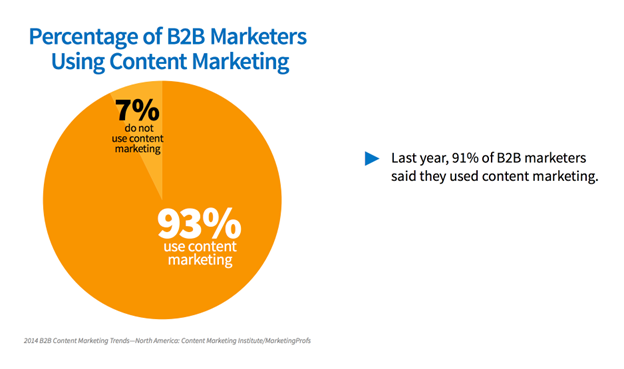



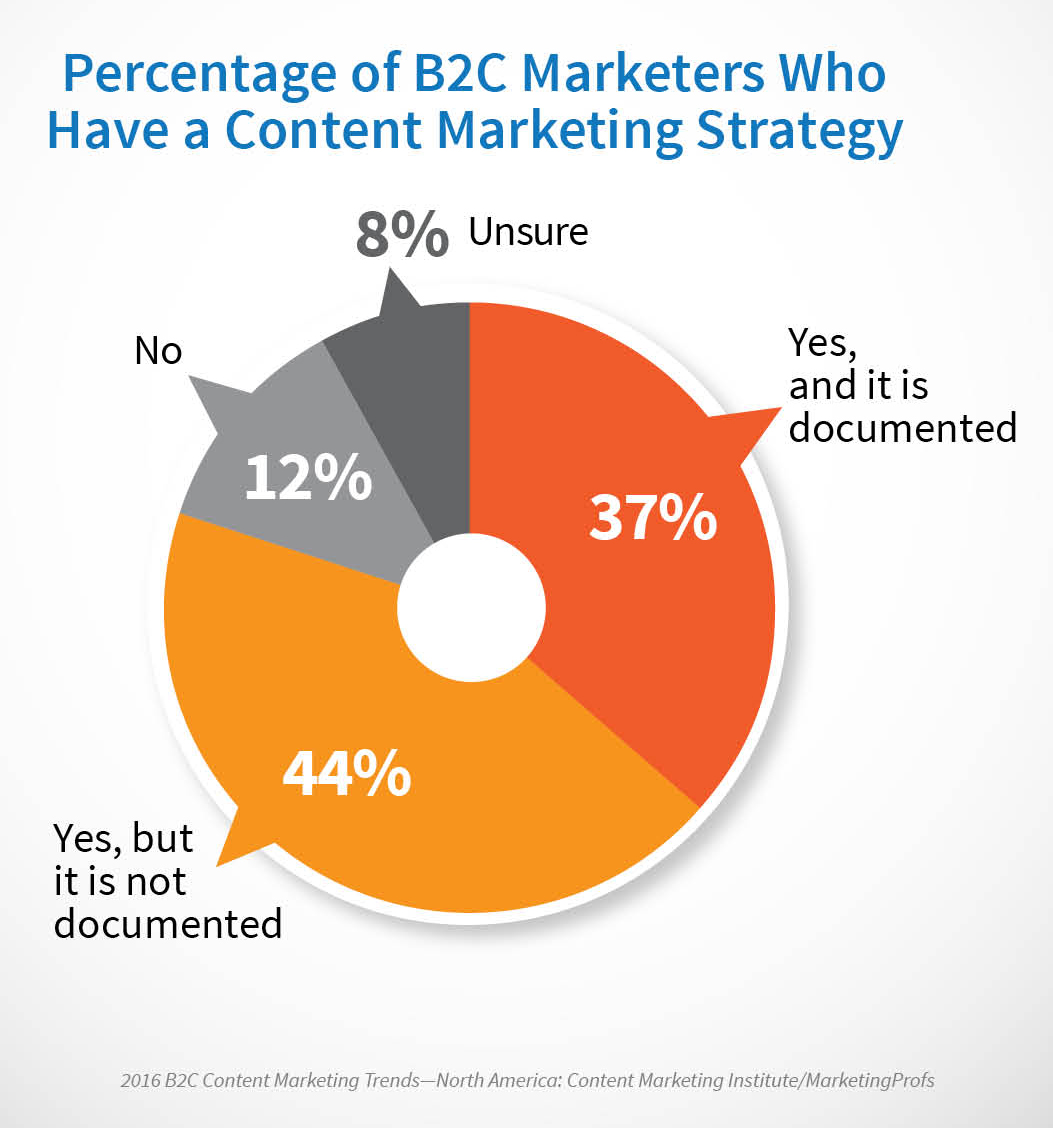
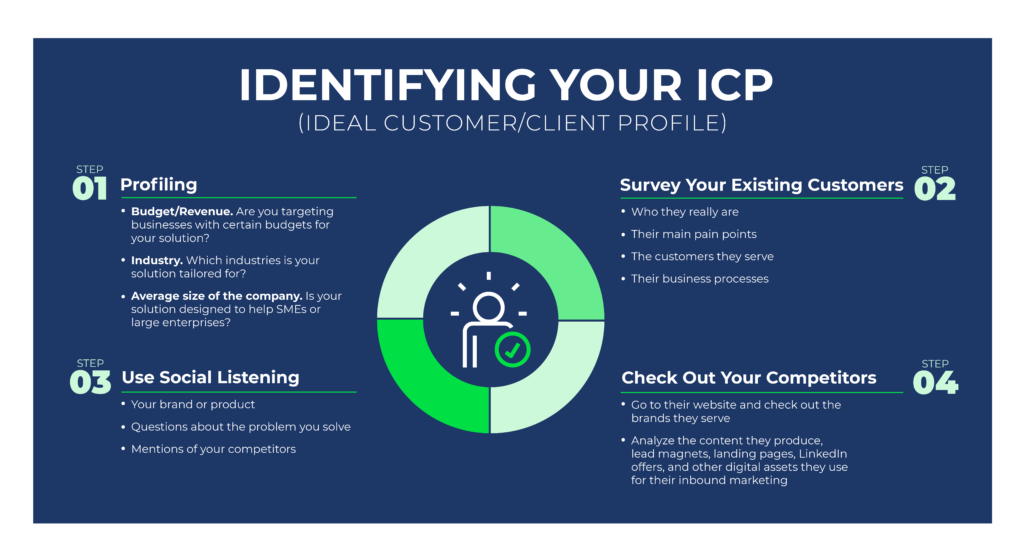
















0 Comments