Choosing the right colors and fonts for your YouTube thumbnail can greatly impact its appeal and effectiveness. Here are some tips to keep in mind while creating Instagram Profile and YouTube Thumbnail:
1. Consider Your Brand
If you have an established brand, try to use colors and fonts that are consistent with your brand identity. This will help your thumbnail stand out, while also reinforcing your brand.
2. Use Contrasting Colors
Using contrasting colors can help your thumbnail stand out and grab the viewer's attention. For example, if your thumbnail has a blue background, consider using a bright orange font.
3. Keep It Simple
Don't use too many different colors or fonts in your thumbnail, as this can make it look cluttered and confusing. Stick to a few key colors and fonts that complement each other.
4. Use Readable Fonts
Make sure the font you choose is easy to read, even at a small size. Avoid using overly decorative fonts that can be difficult to read.
5. Consider The Mood
The colors and fonts you choose can also help convey the mood or tone of your video. For example, if your video is about a serious topic, you may want to use more muted colors and a simple font.
6. Use Online Tools
There are many online tools available to help you choose colors and fonts that work well together. Consider using a tool like Canva or Adobe Color to help you create a thumbnail that looks professional and polished.
Content Ideas For Instagram
😎 25 Ways to Have SEO Success with Google
✍ Choosing Themes For Business Niche With SEO Features
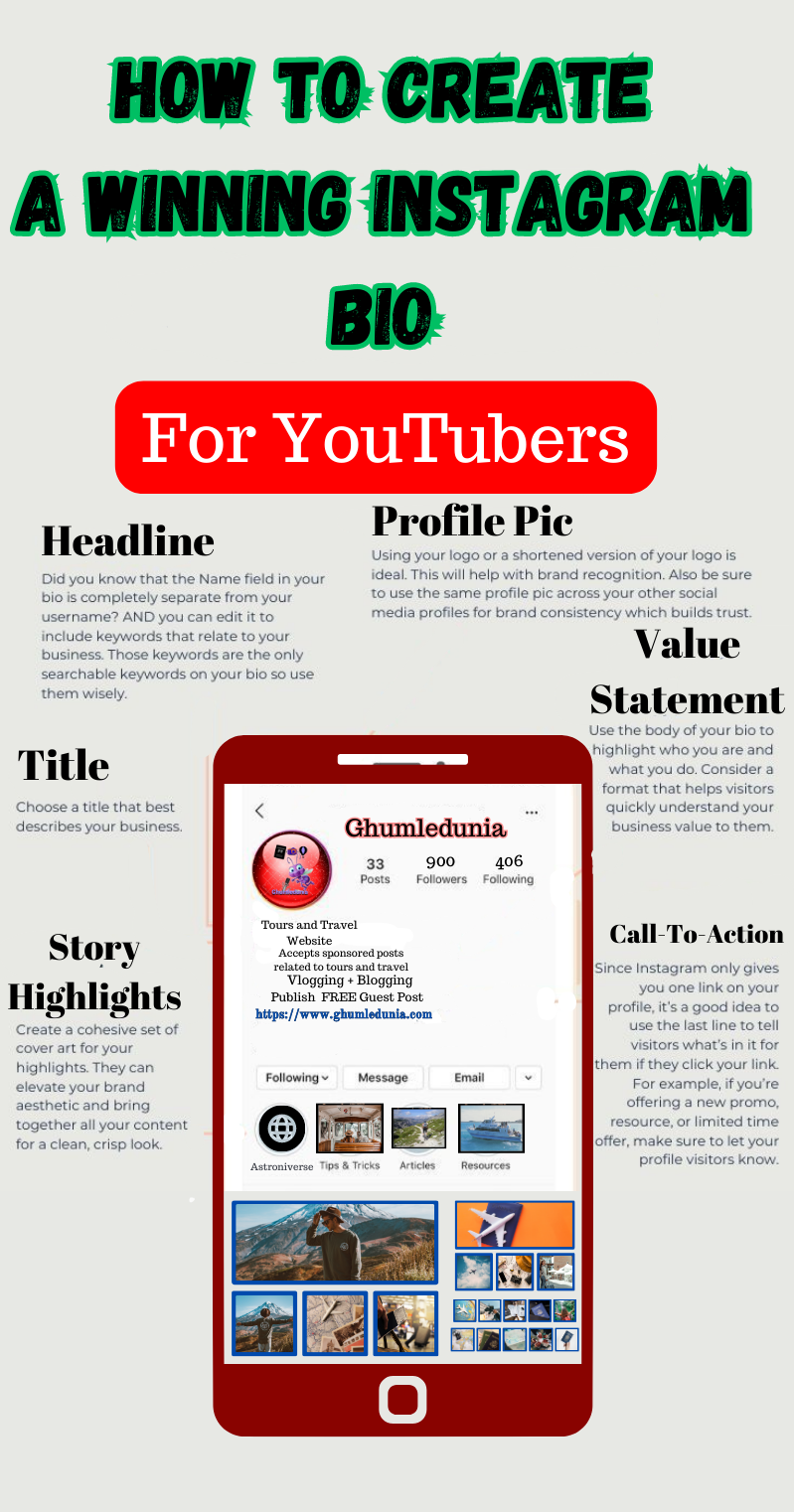





.jpg)
0 Comments