There are several trending tools that can be helpful for YouTubers. Here are a few:
1. TubeBuddy
This is a browser extension that provides YouTube creators with tools and data to help optimize their videos for search and discovery. TubeBuddy provides features such as keyword research, tag suggestions, and A/B testing, among others.
2. Canva
Canva is a graphic design platform that can be used to create thumbnails and other graphics for YouTube videos. It offers a variety of templates, graphics, and fonts to help creators make visually appealing designs.
3. Adobe Premiere Pro
This is a video editing software that is popular among YouTubers. It offers a wide range of editing tools, effects, and transitions to help creators produce high-quality videos.
4. Google Trends
This tool can help YouTubers identify popular topics and keywords that they can use in their videos. It provides data on search volume and interest over time for specific keywords.
5. Social Blade
This website provides YouTube creators with data on their channel's growth and statistics such as views, subscribers, and engagement. It can also be used to track the growth and statistics of other YouTube channels.
6. VidIQ
This tool provides YouTube creators with data and insights to help optimize their videos for search and discovery. It offers features such as keyword research, tag suggestions, and analytics to help creators grow their audience and increase engagement.
Tools for Managing YouTube Comments
Yes, there are several tools that can help YouTubers manage their comments more effectively. Here are a few:
1. YouTube Studio
This is the official platform provided by YouTube to manage your channel. It includes a comments section where you can view and reply to comments on your videos.
2. Hootsuite
Hootsuite is a social media management tool that can be used to manage comments on multiple social media platforms, including YouTube. It allows you to view and respond to comments from a single dashboard.
3. Agorapulse
Agorapulse is another social media management tool that can be used to manage comments on YouTube. It offers features such as automated moderation, tagging, and categorization of comments to help you manage them more efficiently.
4. Brandwatch
Brandwatch is a social listening tool that can be used to monitor comments and conversations about your brand on YouTube and other social media platforms. It allows you to track sentiment and identify trends in the comments.
5. Disqus
Disqus is a commenting platform that can be integrated with your YouTube channel. It offers features such as moderation tools, spam filtering, and analytics to help you manage comments more effectively.
6. Google Sheets
You can also use Google Sheets to manage your YouTube comments. You can export your comments data from YouTube Studio and use Google Sheets to filter, sort, and analyze the data to manage your comments more efficiently.
How can I integrate Disqus with my YouTube channel?
Unfortunately, YouTube no longer supports the integration of Disqus comments on their platform. In the past, it was possible to use Disqus to manage comments on YouTube, but this feature was removed in 2018.
Currently, the only way to manage comments on YouTube is through YouTube Studio or through third-party social media management tools that offer integration with the YouTube API. However, you can still use Disqus on your website or blog to allow users to leave comments on your YouTube videos that are embedded on your site.
To do this, you need to follow these steps:
1. Install the Disqus plugin on your website or blog.
2. Embed the YouTube video on your site or blog using the YouTube embed code.
3. Enable comments on the embedded video by selecting the "Allow Embedding" option when uploading the video to YouTube.
4. When a user leaves a comment on the embedded video, it will be displayed in the Disqus comment section on your site or blog.
Note that comments left on your YouTube channel will not be synced with the comments on your website or blog. You will need to manage these comments separately through YouTube Studio or a third-party social media management tool.
Third-party Social Media Management Tools that Integrates with YouTube
Yes, there are several third-party social media management tools that offer integration with YouTube. Here are a few:
1. Hootsuite
Hootsuite is a popular social media management tool that offers integration with YouTube. It allows you to manage comments, schedule videos, and view analytics for your YouTube channel.
2. Sprout Social
Sprout Social is another social media management tool that offers integration with YouTube. It allows you to monitor comments, schedule videos, and track analytics for your YouTube channel.
3. Agorapulse
Agorapulse is a social media management tool that offers YouTube integration. It allows you to manage comments, schedule videos, and track analytics for your YouTube channel.
4. Social Report
Social Report is a comprehensive social media management tool that offers integration with YouTube. It allows you to manage comments, schedule videos, and track analytics for your YouTube channel, as well as other social media platforms.
5. TubeBuddy
TubeBuddy is a YouTube optimization and management tool that offers features such as comment management, video scheduling, and analytics tracking. It is specifically designed for YouTube creators and offers a range of tools and resources to help grow your channel.
These tools offer a range of features that can help you manage your YouTube channel more effectively, including comment moderation, video scheduling, analytics tracking, and more.
Trending Tools for Designing Intros and Outros for Youtubers
There are several trending tools that can be helpful for designing intros and outros for YouTube videos. Here are a few:
1. Adobe After Effects
After Effects is a motion graphics and visual effects software that can be used to create custom intros and outros for YouTube videos. It offers a wide range of animation and compositing tools to help you create visually stunning intros and outros.
2. Blender
Blender is a free and open-source 3D creation software that can be used to create intros and outros for YouTube videos. It offers a range of modeling, animation, and rendering tools to help you create high-quality graphics.
3. Placeit
Placeit is an online platform that offers a range of templates and designs for YouTube intros and outros. It allows you to customize the templates with your own text, images, and colors to create a unique intro or outro for your videos.
4. Canva
Canva is a graphic design platform that can be used to create intros and outros for YouTube videos. It offers a range of templates, graphics, and fonts to help you create visually appealing designs.
5. Animoto
Animoto is a video creation platform that can be used to create intros and outros for YouTube videos. It offers a range of templates and designs that you can customize with your own text, images, and videos.
6. InVideo
InVideo is a video creation platform that offers a range of templates and designs for YouTube intros and outros. It allows you to customize the templates with your own text, images, and videos, and offers a wide range of animation and transition effects to help you create professional-looking intros and outros.
These tools offer a range of features and options to help YouTubers create engaging and professional intros and outros for their videos.
Tools for creating animated intros
There are several tools that can be used to create animated intros for YouTube videos. Here are a few:
1. Adobe After Effects
After Effects is a popular software for creating animated intros. It offers a wide range of animation and compositing tools to help you create complex, high-quality intros.
2. Blender
Blender is a free and open-source 3D creation software that can be used to create animated intros. It offers a range of modeling, animation, and rendering tools to help you create custom 3D animations.
3. Animaker
Animaker is an online animation tool that can be used to create animated intros. It offers a range of templates and designs that you can customize with your own text, images, and animations.
4. Biteable
Biteable is an online video creation tool that can be used to create animated intros. It offers a range of templates and designs that you can customize with your own text, images, and animations.
5. Powtoon
Powtoon is an online animation tool that can be used to create animated intros. It offers a range of templates and designs that you can customize with your own text, images, and animations.
6. Renderforest
Renderforest is an online video creation tool that offers a range of templates and designs for creating animated intros. It allows you to customize the templates with your own text, images, and animations.
These tools offer a range of features and options to help you create engaging and professional-looking animated intros for your YouTube videos.





.jpg)



.jpg)





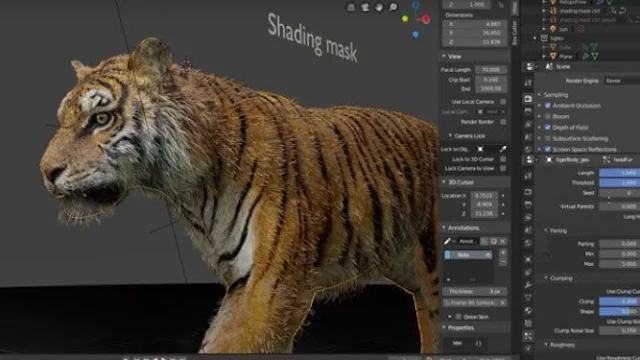
.jpg)
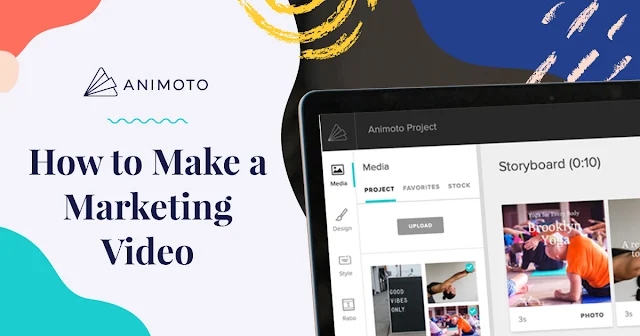










0 Comments